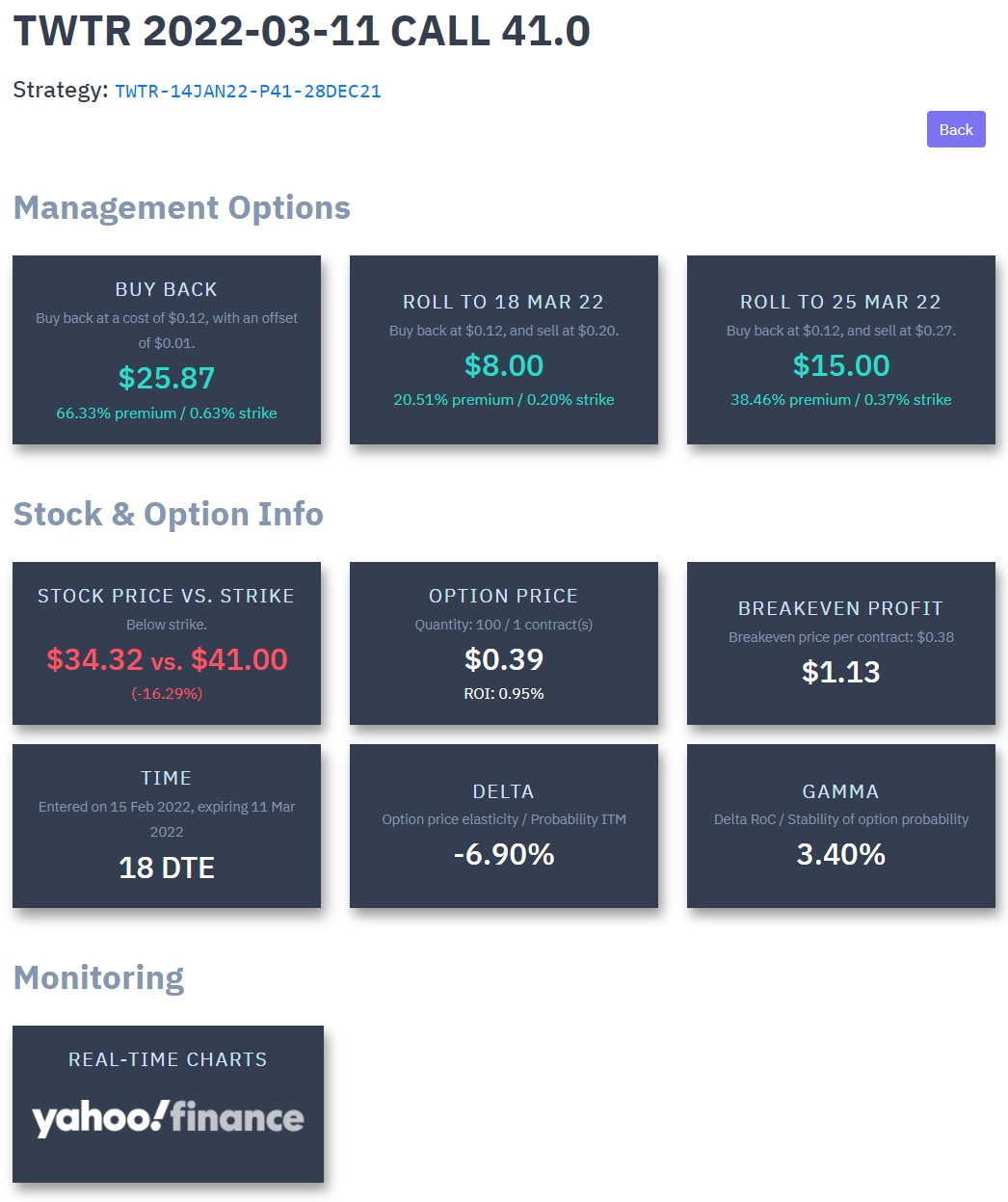Monitor
The Monitor tab provides an overview of open options positions.
Table of Contents
Overview Section
The main page lists the open options positions, along with metadata on that position. It also includes a computation of your return from (1) buying back the option, (2) rolling one week out, and (3) rolling two weeks out, at the current ask prices. The returns are also colour coded for a quick indication of what you can do to manage the trade.
Monitor: Overview
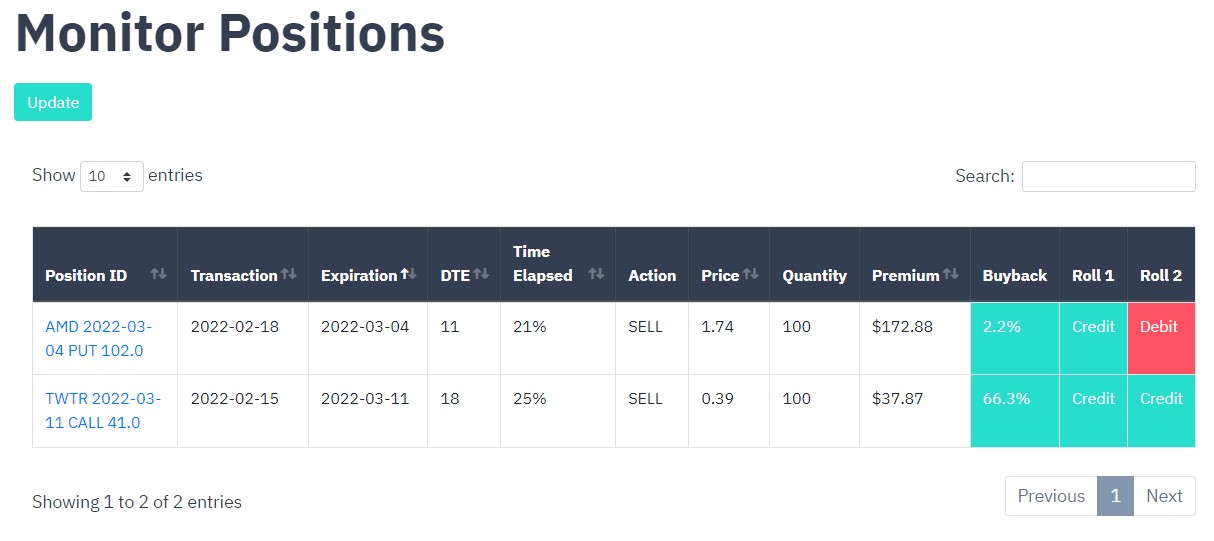
Details
For more details on each position, click the Position ID. The position detail page provides more snapshot information, including the (wait for it…) options for managing the trade, the stock and option info, and quick links (well, just one for now) for monitoring the stock.
Monitor: Detail